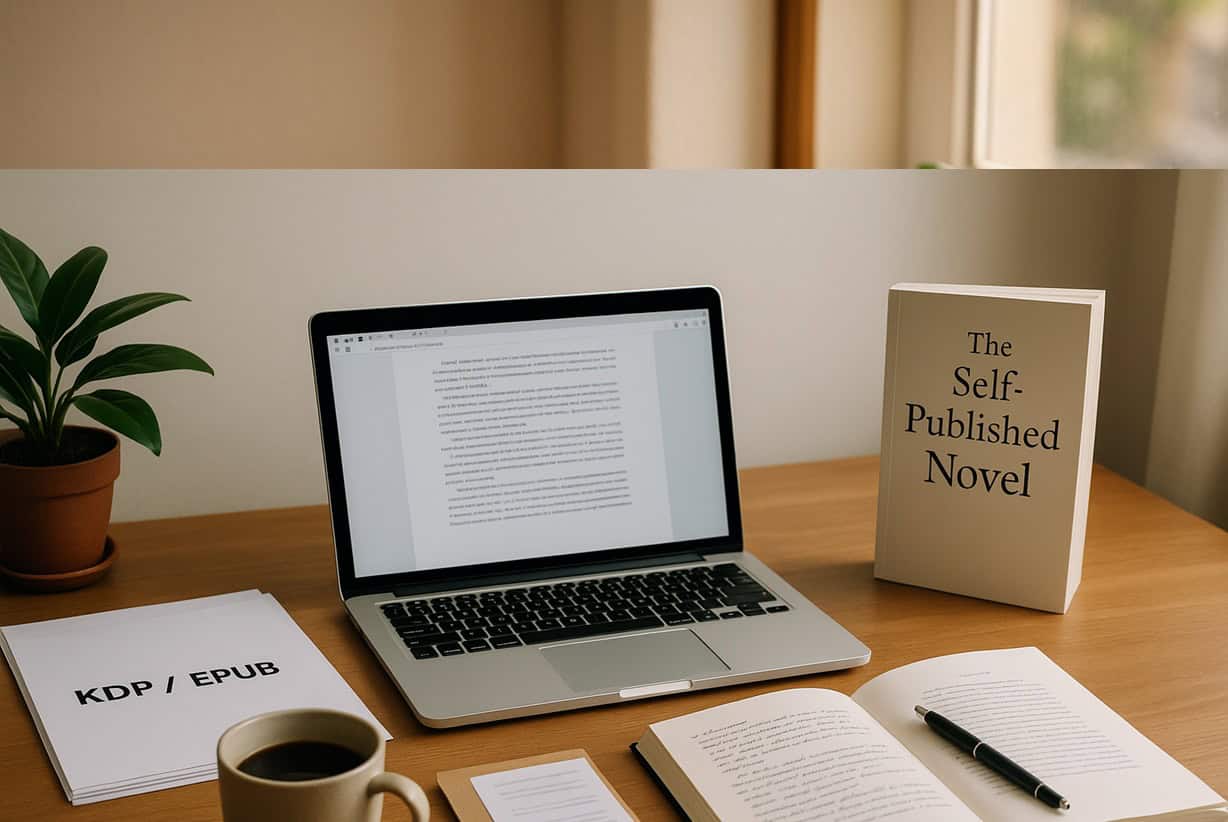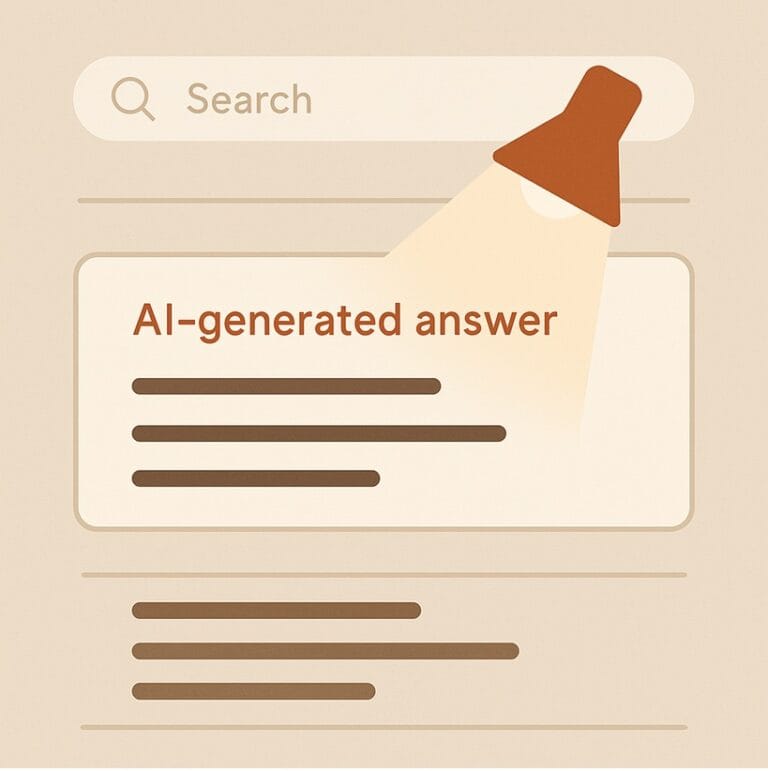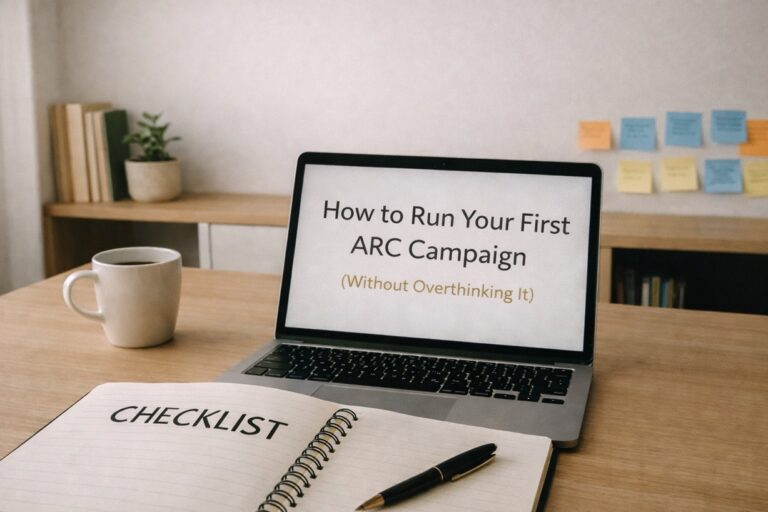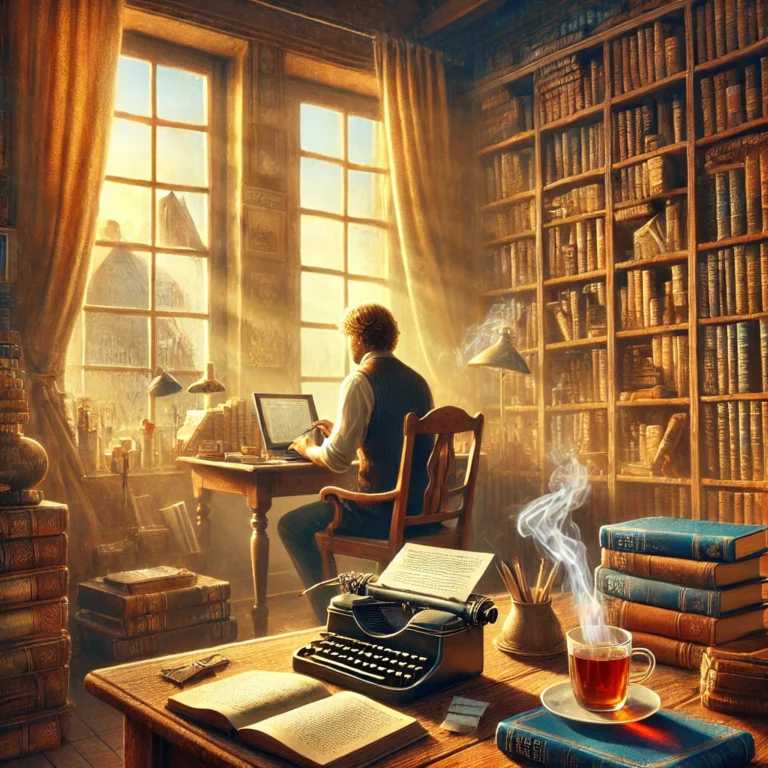Best Writing Software for Authors: Atticus vs Dabble Writer
“Easy reading is damn hard writing.” — Nathaniel Hawthorne
You’ve decided to write your book. That’s no small thing. But now comes a practical question that can significantly shape your entire journey. Which is the best writing software to help you actually get it done?
Two of the best writing software in 2025 are Atticus and Dabble Writer. Both are modern, author-focused platforms that promise to make writing easier and even more enjoyable. Yet they were built with very different goals in mind.
The good news? There’s no “wrong” choice here. The better question is this. Which tool matches your writing style and publishing goals? In this writer’s guide, we’ll break down the essentials so you can choose the best writing software that gives you the best chance of finishing your book and getting it to your audience.
Why Choosing the Right Writing Software Matters
Writing a book is challenging enough without wrestling with the wrong tool. The best writing software saves you time and can reduce stress. It also keeps you focused on your story. The wrong tool? It can bog you down with distractions or formatting nightmares.
Think of your writing tool as your creative partner. If you’re drafting your first novel, you’ll want simplicity and clarity. If you’re preparing to self-publish, you’ll need professional formatting and export options. Picking the best writing software to fit your goals now means fewer roadblocks later. It means more momentum toward actually holding that finished book in your hands.
What Is Atticus?
Atticus is more than just a writing app. It’s a complete publishing toolkit. Designed by indie authors for indie authors, Atticus combines a clean, distraction-free writing space with powerful formatting features that rival professional typesetters. With Atticus, you can:
- Draft your manuscript chapter by chapter.
- Format for Kindle Direct Publishing (KDP), Draft2Digital, or IngramSpark with ease.
- Export in multiple formats—EPUB, PDF, or DOCX—without leaving the app.
Instead of juggling separate tools for writing, editing, and formatting, Atticus brings it all together. If your end goal is to see your book published and ready for readers, Atticus saves you time, money, and frustration. It’s built for authors who want one tool that does it all.
What Is Dabble Writer?
Dabble Writer takes a different approach. Rather than focusing on publishing features, it’s built as a writer’s sanctuary. That is, a clean, simple space where your ideas can flow without distraction. With Dabble, you get:
- A Plot Grid for mapping story arcs and subplots.
- Story Notes to keep track of characters, settings, and key details.
- A minimalist drafting screen designed to keep your focus on the words, not the buttons.
Dabble is especially powerful for plotters and discovery writers who need to see their story unfold visually. While it doesn’t handle formatting or publishing, it’s unmatched in helping you organize complex storylines and actually finish your draft. For many authors, that clarity is the first step to building confidence as a writer.
Feature Comparison
Ease of Use
- Atticus: Slight learning curve when you dive into formatting, but still far easier than traditional tools like Word or InDesign.
- Dabble: Nearly invisible interface—just open it and start writing.
Winner: Dabble for drafting simplicity. Atticus for end-to-end publishing
Formatting and Publishing
- Atticus: Exports professional EPUBs and print-ready PDFs. Perfect for KDP, D2D, or IngramSpark.
- Dabble: No formatting support. You’ll need another tool for publishing.
Winner: Atticus, hands down.
Plotting and Organization
- Atticus: Clean outline tree for chapters and notes.
- Dabble: Visual Plot Grid, scene cards, and story notes—ideal for complex storytelling.
Winner: Dabble for plotting and structure.
Export Options
- Atticus: EPUB, PDF, DOCX.
- Dabble: DOCX, text, Google Docs.
Winner: Atticus for versatility.
Cost and Value
- Atticus: One-time $147. Own it for life.
- Dabble: $10–20/month subscription or $599 lifetime.
Winner: Atticus for long-term savings; Dabble for low upfront cost.
Quick Pros and Cons
Atticus Pros
- All-in-one writing and formatting.
- Professional publishing output.
- A one-time purchase saves money over time.
Atticus Cons
- Basic organization tools.
- No real-time collaboration (yet).
Dabble Pros
- Best-in-class plotting and organization.
- Distraction-free interface.
- Flexible subscription pricing.
Dabble Cons
- No formatting or publishing support.
- Dependent on internet connection.
Final Verdict—Which Tool Should You Choose First?
If your goal is to get published, Atticus gives you everything you need in one place. If your priority is creative writing and story planning, Dabble makes the process smoother and more intuitive.
Many authors use both Atticus and Dabble Writer. They draft in Dabble, then format in Atticus. This combination creates a workflow that’s both creatively satisfying and publishing-ready.
The right tool isn’t about which is “better.” It’s about which one matches where you are in your writing journey. Your journey is important, and we’re here to help you navigate it.
Still deciding? In Part 2 of this series, we’ll take a deep dive into Atticus and Dabble Writer for self-publishers who want to get their books on KDP, Draft2Digital, or IngramSpark.
We trust you’ve found this writer’s guide both helpful and inspirational. It’s designed to equip you with the tools and insights to bolster your success as a new indie author.
The path of writing is one filled with constant learning and enhancement. But you don’t have to tread this path by yourself. We’re delighted to accompany you on the journey, offering support and motivation at every turn. Our objective is to deliver the necessary knowledge and guidance, empowering you to navigate the literary landscape with increased confidence.
For more guidance, see other writer’s guides in the series, starting with Atticus and Dabble Writer for New Indie Authors. You might also like Engaging AI-Generated Content: 6 Secrets.
If you have a draft you want to publish with the help of AI, read, Is Your Book Ready to Self-Publish? Lastly, for help writing a non-fiction book, read Write Your First Non-Fiction eBook: a 30-Day Workbook for Getting It Done.
How can we help? To let us know, please fill out our Contact form. Happy writing!
Frequently Asked Questions
1. Can I use Atticus or Dabble offline?
Atticus works offline once installed. In contrast, Dabble has limited offline functionality (available only in a browser tab).
2. Does either tool integrate with Grammarly or ProWritingAid?
Not directly. Most authors export to Word or use browser extensions.
3. Can I collaborate with a co-author in these tools?
Dabble supports real-time collaboration. Although Atticus is working on collaboration features, it currently supports only solo writing.
4. Are there mobile apps?
Dabble has strong mobile support with dedicated apps. Atticus can be used on tablets via a browser, but it’s best on a desktop.
5. What happens if either company shuts down?
With Atticus, you own a downloadable version that remains functional. For Dabble, you can always export your work, even if your subscription lapses.