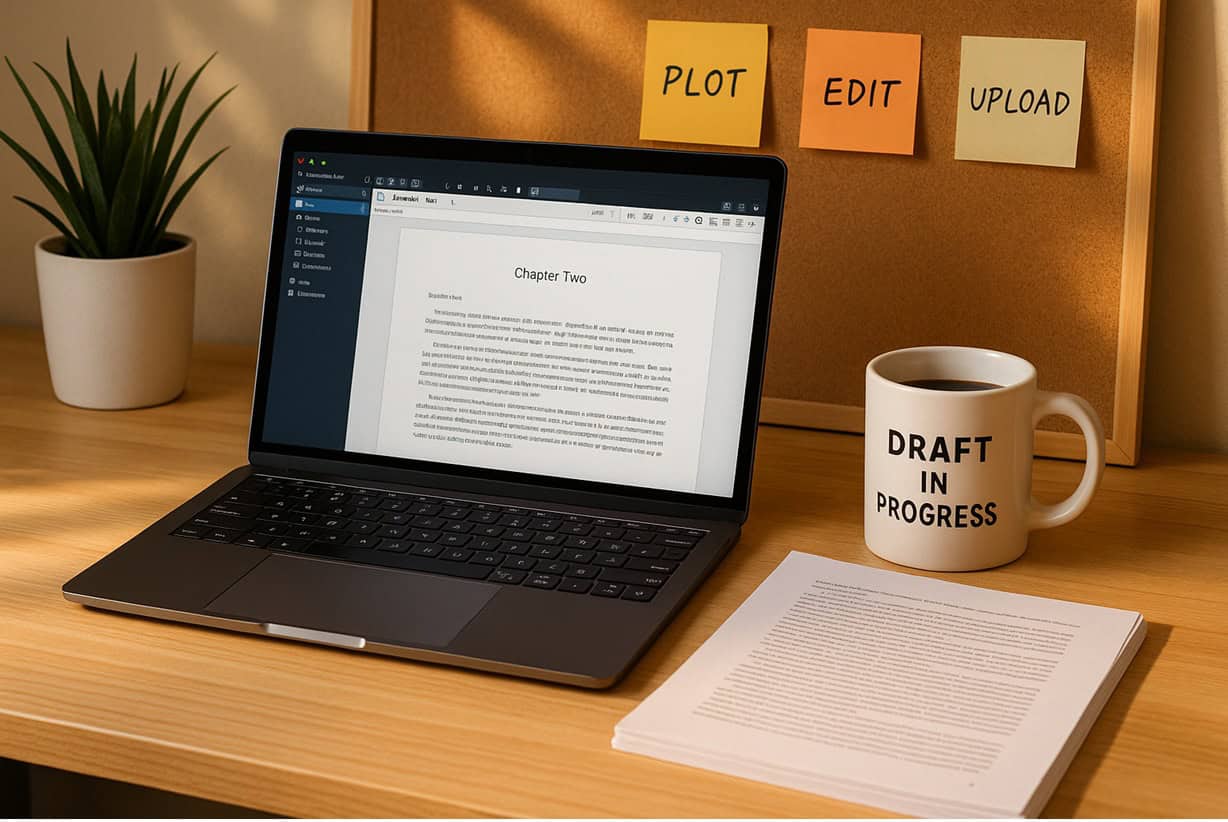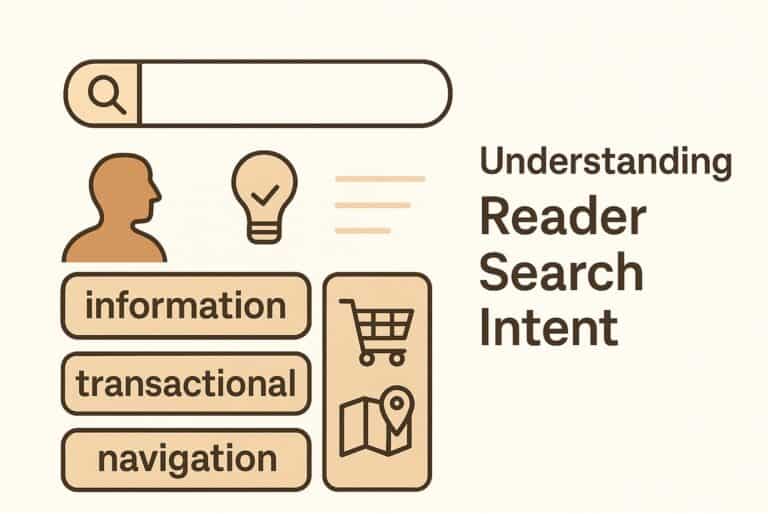Free vs Paid Book Formatting Tools—What’s Worth It?
“Formatting is the quiet art of turning words into a reader’s experience.” – Kickass Writers Guide
Congratulations on completing your manuscript! Now, let’s tackle one of the often overlooked but crucial steps in self-publishing: book formatting. Don’t worry, we’re here to guide you through it.
Whether you’re preparing an ebook for Kindle or a paperback for Amazon KDP, book formatting is the key to transforming your manuscript into a professional-looking book that’s a joy to read on any device or in any reader’s hands. Understanding this process gives you the power to shape your book’s appearance.
The big question for most indie authors is this: Should I use a free book formatting tool or invest in a paid one?
In this writer’s guide, we’ll compare the best free and paid book formatting tools, highlight the pros and cons of each, and help you decide what’s worth the upgrade.
Why Book Formatting Matters
Book formatting involves several critical elements. From arranging your text, to margins, spacing, fonts, chapter headings, and layout. All of these matter so your book appears clean, consistent, and professional in both digital and print versions.
Bad formatting leads to:
- Unreadable Kindle books
- Weird spacing or indents
- Poor reviews from frustrated readers
- Rejected uploads on Amazon KDP
Good formatting leads to:
- Better reader experience
- Increased credibility
- Smooth approval on Amazon
- Higher chances of strong reviews
Top Free Book Formatting Tools for Self-Publishers
1. Kindle Create
Best for: New indie authors formatting only for Amazon Kindle. Kindle Create is Amazon’s official tool and is great for creating reflowable ebooks, which are ebooks that can adapt to different screen sizes and orientations. You import your Word doc, and it helps you apply chapter breaks, headings, and themes.
Pros:
- Free and relatively easy to use
- Outputs directly to KPF for KDP
- Simple themes and styles
Cons:
- Only works for Kindle ebooks
- No print book formatting
- Minimal design customization
2. Reedsy Book Editor
Best for: Polished ebooks and print, without software installs. This browser-based tool is ideal for those who want a professional-looking output without installing anything.
Pros:
- Clean, distraction-free writing space
- Auto-generated table of contents
- PDF and EPUB exports
Cons:
- Limited customization
- Must use online (no desktop version)
- Occasional bugs with larger manuscripts
3. Draft2Digital’s Free Formatting Tool
Best for: Simple ebook formatting across platforms. Even if you don’t publish through Draft2Digital, you can use their formatting tool for free.
Pros:
- Fast formatting
- Creates MOBI, EPUB, and PDF
- Clean output and metadata handling
Cons:
- Designed for use within D2D system
- Doesn’t offer much layout customization
Top Paid Formatting Tools Worth Considering
1. Atticus ($147 one-time)
Best for: Writing and formatting all-in-one for KDP. Atticus is explicitly built for indie authors and rivals Vellum, but it works on all operating systems.
Pros:
- Format ebooks and print books in one place
- Cross-platform (Mac, Windows, Chromebook)
- Beautiful templates and customization options
Cons:
- Still growing features
- No free trial (but strong refund policy)
2. Vellum (Mac Only, $199 ebook / $249 ebook + print)
Best for: Premium formatting for Apple users. Vellum is legendary in the indie author world for gorgeous interior design. If you’re on a Mac, it’s the gold standard.
Pros:
- Stunning templates
- Very fast formatting
- Auto-generates back matter and TOC
Cons:
- Expensive upfront
- Only works on Mac
- Less useful for nonfiction customization
3. Adobe InDesign (Subscription)
Best for: Designers or complex nonfiction layouts. InDesign is a professional design software used by traditional publishers, but it has a steep learning curve.
Pros:
- Total control over every design detail
- Excellent for image-rich nonfiction or workbooks
Cons:
- Monthly cost (Creative Cloud)
- Time-consuming for simple books
- Overkill for most indie authors
Which Book Formatting Tool Is Right for You?
| If you’re a… | Use… |
| First-time author on a budget | Kindle Create or Reedsy |
| Indie author publishing ebook + print | Atticus or Vellum |
| Visual designer creating a complex layout | Adobe InDesign |
| Writer who wants simplicity | Draft2Digital or Reedsy Book Editor |
Smart Upgrade Strategy
- Start free: Use Kindle Create or Reedsy to understand formatting basics
- Upgrade when ready: As you grow your publishing catalog, invest in Atticus or Vellum
- Hire out selectively: Consider hiring a formatter for books with images, tables, or special requirements
Free vs Paid Formatting Tools: What’s the Real Difference?
| Feature | Free Tools | Paid Tools |
| Cost | $0 | $40–$250+ (one-time or subscription) |
| Ease of Use | Varies. Steeper learning curve | Designed for authors, user-friendly |
| Format Types | Usually ebook only | Ebook and print (PDF) |
| Design Control | Limited | High style templates, customization |
| Professional Appearance | Basic, may require tweaks | High polish, professional layout |
| Support/Updates | Limited or DIY forums | Active support, regular updates |
We trust you’ve found this writer’s guide both enlightening and inspirational. We designed it to equip you with the tools and insights to bolster your success as a new indie author.
The path of writing is one filled with ceaseless learning and enhancement. But you’re not expected to tread this path by yourself. We’re thrilled to accompany you on this journey, offering support and motivation at every twist and turn. Our objective is to deliver foundational knowledge and pragmatic guidance, enabling you to travel the literary landscape with greater confidence.
For more guidance, see other writer’s guides in the series, such as Amazon KDP Made Easy—7 Steps for Self-Publishing. You might also like Engaging AI-Generated Content: 6 Secrets.
How can we help? To let us know, please fill out our Contact form. Happy writing!
If you have a draft you want to publish with the help of AI, read, Is Your Book Ready to Self-Publish? Lastly, for help writing a non-fiction book, read Write Your First Non-Fiction eBook: a 30-Day Workbook for Getting It Done.
Self-Publishing Formatting Checklist
- Choose your formatting goal: ebook, print, or both
- Try one free tool (Kindle Create, Reedsy, or Draft2Digital)
- Test your file in Kindle Previewer and print PDF viewer
- Review your chapter breaks, fonts, spacing, and TOC
- Consider investing in Atticus or Vellum for multiple books
- Upload to Amazon KDP and preview before hitting “Publish”
- Save all final files in a “Master Formats” folder
#