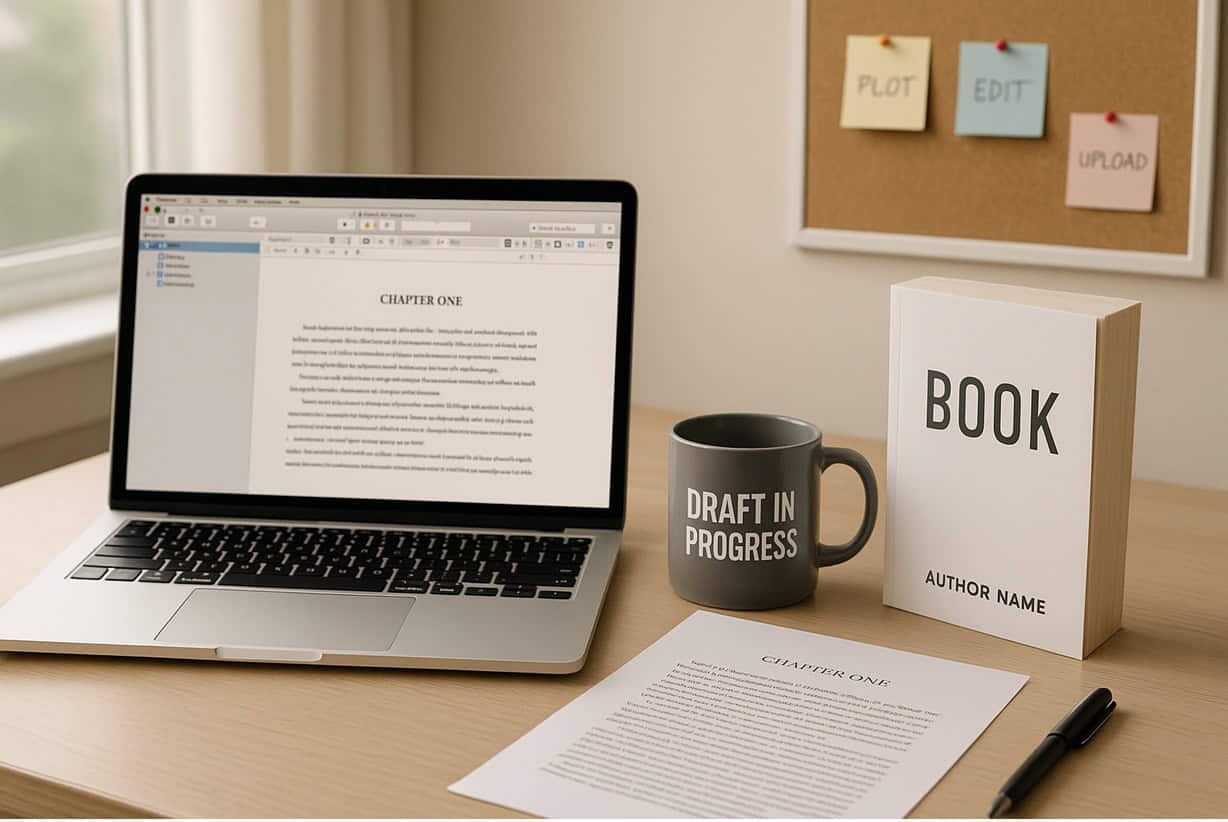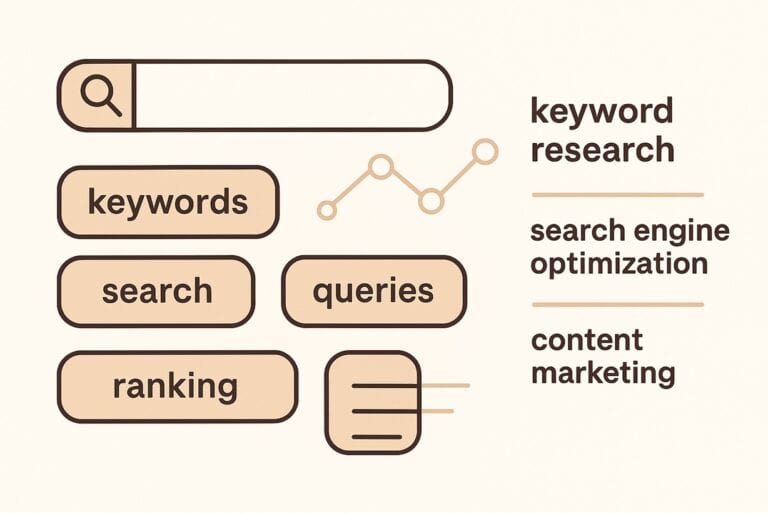10 Best Writing Tools for Self-Publishing Authors 2025
“You can always edit a bad page. You can’t edit a blank page.” – Jodi Picoult
For every new indie author, the right writing software can mean the difference between frustration and flow. Whether you’re just starting your manuscript or preparing it for self-publishing on Amazon KDP, the right tools can empower your process. In contrast, the wrong ones can hinder it.
In this writer’s guide, we’ll explore 10 of the best writing tools for self-publishing authors in 2025. These tools are not one-size-fits-all, but they are adaptable to match your unique needs, goals, and writing style, whether you prefer a free or paid option.
Why Writing Software Matters for Self-Publishing Authors
Self-publishing success is more than what you write. It’s also about how efficiently you get it done. With deadlines, formatting requirements, and revisions to manage, you need tools that:
- Support productivity and consistency
- Help organize and structure long-form work
- Simplify collaboration and editing
- Prepare your manuscript for seamless publishing on Amazon KDP and beyond
Let’s dive into the 10 best writing tools (free and paid) that can help you turn your ideas into a published book.
1. Google Docs (Free)
Best for: Beginners, real-time collaboration, and anywhere access. Google Docs is a favorite among indie authors starting, especially when co-writing or working with a coach or editor. With real-time cloud saving, easy sharing, and comment features, it’s reliable and straightforward. Consider using another tool for formatting and outlining.
Pros:
- Free and accessible from any device
- Built-in commenting for feedback
- Works well with editing add-ons like Grammarly
2. Scrivener ($49 one-time)
Best for: Complex projects, plotting, research-heavy writing. Scrivener is beloved by novelists for a reason. It helps you break your manuscript into scenes, rearrange them easily, and keep notes, character bios, and research in one place. It has a learning curve for new users, but it’s worth it.
Pros:
- Corkboard view for outlining
- Compile tool exports to Word, PDF, or Kindle formats
- One-time purchase, not a subscription
3. Atticus ($147 one-time)
Best for: Writing and formatting for Amazon KDP. It’s explicitly designed for self-publishing authors. Atticus combines word processing with professional book formatting, so there’s no extra software needed. There is no free version, but many authors consider it a worthwhile investment.
Pros:
- Format ebooks and print books
- Cloud-based, works on any OS
- Clean writing environment
4. Grammarly (Free or $12/mo Premium)
Best for: Self-editing and polishing prose. Grammarly checks your spelling, grammar, and tone as you write. It’s great for cleaning up your manuscript before sending it to an editor or uploading it to KDP. It’s not a substitute for human editing, but a helpful first line of defense.
Pros:
- Chrome extension works in Docs and Word
- Offers real-time suggestions
- Premium includes clarity and tone rewrites
5. ProWritingAid (Free or $79/year Premium)
Best for: In-depth writing analysis and editing. This is Grammarly’s more writer-focused cousin. ProWritingAid provides grammar checks plus in-depth reports on style, pacing, overused words, and more. It can be overwhelming at first, so stick with the basics until you’re comfortable.
Pros:
- Fantastic for self-editing long manuscripts
- Offers fiction-specific tools
- Integrates with Scrivener and Word
6. Microsoft Word (Paid via Office 365)
Best for: Industry-standard editing and compatibility. Still the industry standard, Word is compatible with nearly every publisher, formatter, and editor. Most professionals expect to receive files in Word format. It requires a paid Office 365 subscription.
Pros:
- The track changes feature is key for editing
- Widely used in publishing
- Works well with Vellum or Atticus imports
7. Notion (Free or $10/mo)
Best for: Organizing writing, tracking progress, world-building. Notion isn’t a traditional writing tool, but indie authors love it for planning and organizing their creative process. Track plot arcs, manage research, or use writing habit dashboards. It’s not ideal for actual manuscript writing, so use it alongside another tool.
Pros:
- Customizable workspaces
- Great for plotting and note-taking
- Free for personal use
8. Hemingway Editor (Free online or $19.99 desktop)
Best for: Tightening prose and improving readability. Paste your writing into Hemingway to identify overly complex sentences, passive voice, and adverbs. Great for polishing scenes or chapters. It’s best used as a spot-checker, not your primary writing tool.
Pros:
- Clean and distraction-free interface
- Highlights readability issues visually
- One-time fee for desktop version
9. Dabble Writer (Free trial, then $10+/mo)
Best for: Simple writing with plotting tools built in. Dabble is a cloud-based alternative to Scrivener, offering plotting features such as a story grid and character sheets, but in a more beginner-friendly layout. The subscription pricing may not suit everyone.
Pros:
- Great for new fiction writers
- Auto-saves and works on any device
- Clean UI with minimal distractions
10. AI Tools like ChatGPT (Free or Subscription)
Best for: Brainstorming, rewriting, and getting unstuck. AI writing assistants like ChatGPT can help brainstorm ideas, rewrite awkward sentences, create character names, or even simulate feedback. Use them wisely and ethically to support your creativity. AI isn’t a replacement for human judgment, voice, or storytelling craft.
Pros:
- Instant idea generation and rewriting help
- Can simulate critique partners or editors
- Huge productivity booster when used with care
Takeaway: Choose the Best Writing Tools
No single tool will magically write your book, yet. But the right combination can make the journey smoother. Start with free options, explore premium tools as your needs grow, and don’t be afraid to experiment. Tools are not the key to great writing; discipline is. It’s the discipline to write every day, to edit ruthlessly, and to keep learning. But the best writing tools, at the right time, can change everything.
Writing a book is a marathon. It’s not a sprint. So equip yourself for success.
We hope you’ve found the writer’s guide strategies helpful and motivating. We hope they’ll equip you with the insights and tools needed to help you succeed as a new author.
For more guidance, see other writer’s guides in the series, such as Amazon KDP Made Easy—7 Steps for Self-Publishing. You might also like Outcome-Based Management: 7 Steps to Writing Success.
Writing and self-publishing are a journey of continuous learning and improvement. You don’t have to go it alone. We’re excited to continue the journey with you, providing guidance and encouragement every step of the way. Our goal is to provide essential insights and practical advice to help you navigate the writing world with increased confidence.
If you have a draft you want to publish and are wondering how AI can help, take a look. Is Your Book Ready to Self-Publish? Lastly, for help writing a non-fiction book, read Write Your First Non-Fiction eBook: a 30-Day Workbook for Getting It Done.
Don’t wait. Start today!
How can we help? To let us know, please fill out our Contact form. Happy writing!
Writer’s Action Checklist
- Try at least two free tools this week.
- Choose one long-term writing software to commit to.
- Explore one editing tool like Grammarly or ProWritingAid.
- Test Atticus or Scrivener for formatting/structure.
- Use an AI assistant (like ChatGPT) to get unstuck when needed.
Writing Tools at a Glance
| Tool | Free Option? | Best For |
| Google Docs | ✅ | Beginners, collaboration |
| Scrivener | ❌ ($49) | Outlining, research-heavy books |
| Atticus | ❌ ($147) | Writing + formatting for KDP |
| Grammarly | ✅ | Spelling, grammar, tone |
| ProWritingAid | ✅ | In-depth editing and analysis |
| Microsoft Word | ❌ (Subscription) | Industry standard, editor compatibility |
| Notion | ✅ | Planning, tracking, world-building |
| Hemingway Editor | ✅ | Readability and style refinement |
| Dabble Writer | ❌ (Subscription) | Fiction writing and plotting |
| ChatGPT / AI Tools | ✅ | Brainstorming and rewriting support |