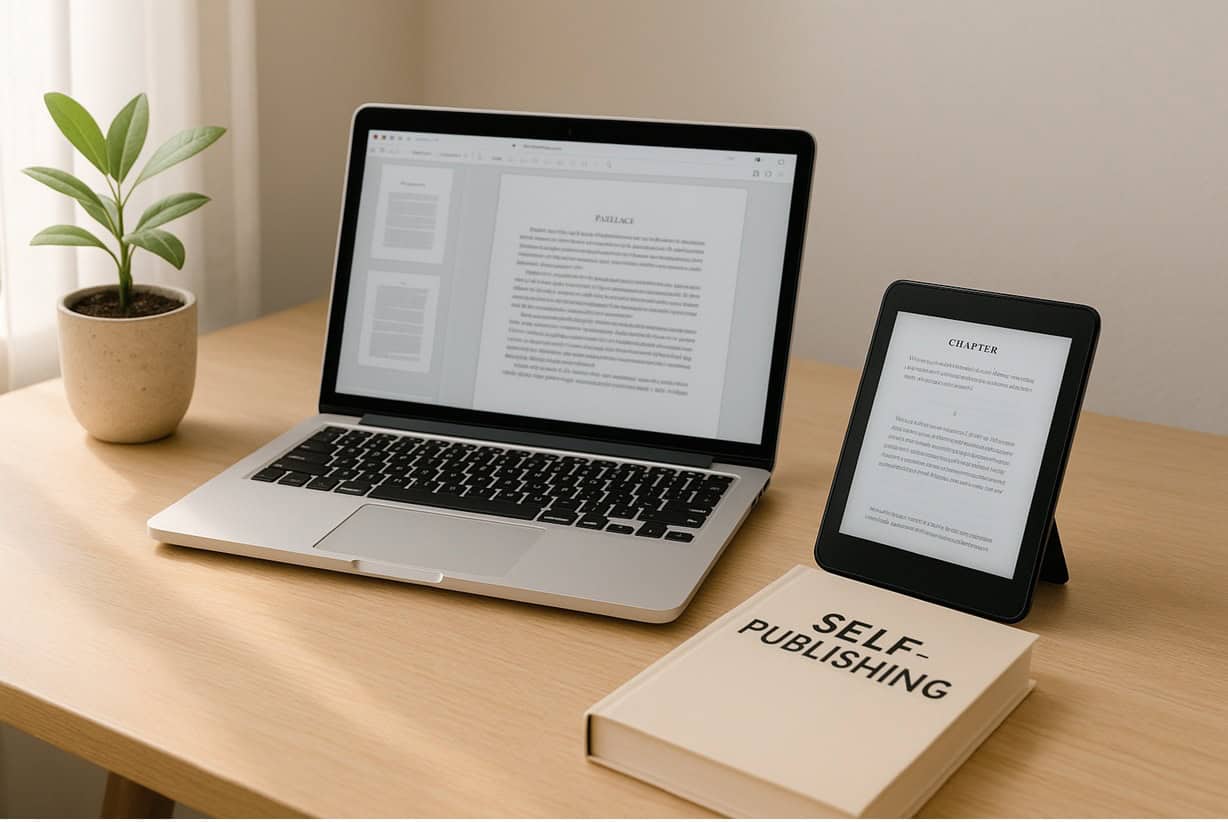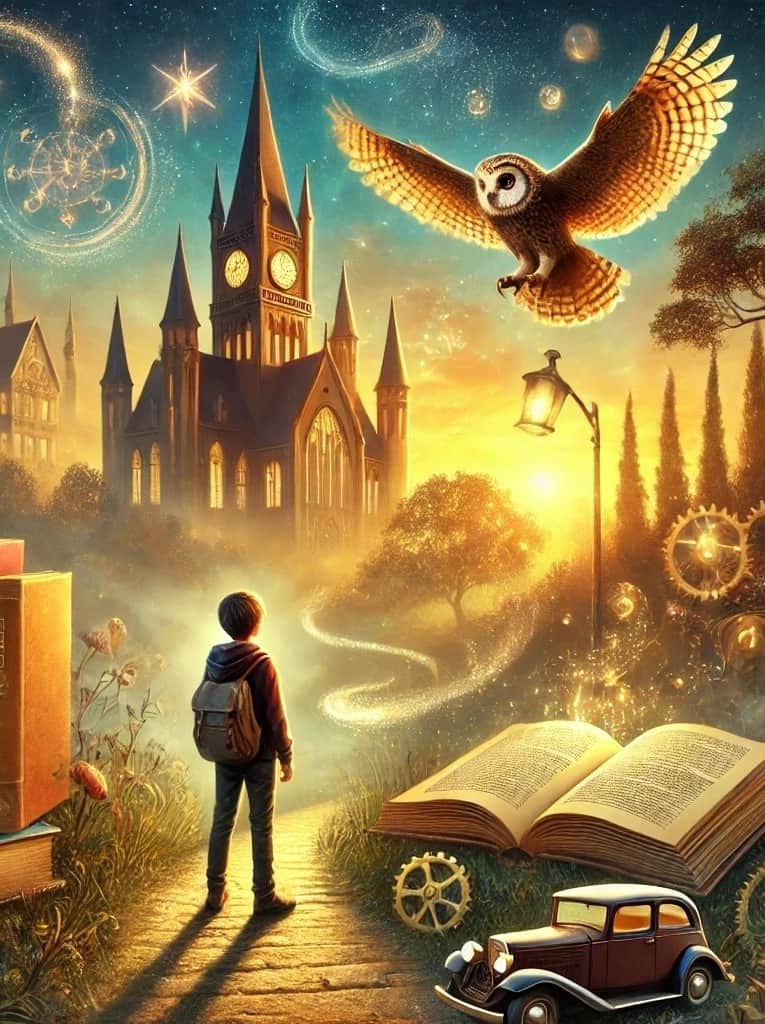Best for Self-Publishing: Atticus vs. Dabble Writer?
“A writer is someone for whom writing is more difficult than it is for other people.” — Thomas Mann
Self-publishing is more than finishing your book. It’s about empowering yourself to create a professional product that can compete with traditionally published titles. The tools you choose can make all the difference, giving you the confidence and control to bring your vision to life.
In the realm of author tools, two names have emerged as frontrunners in 2025: Atticus and Dabble Writer. While both promise to streamline your writing process, they each bring a unique set of features to the table. Atticus is your all-in-one solution, guiding you from manuscript to a market-ready book. On the other hand, Dabble Writer is a specialized drafting and organization tool, designed to help you craft your story and keep it structured.
Choosing the right tool for your journey is a crucial decision. It’s not only about writing your book. It’s also about presenting it in a professional manner that can compete with traditionally published titles. Let’s delve into the details to help you make an informed choice.
The Self-Publishing Challenge
When publishing, you’re much more than the author. You’re the editor, designer, and publisher. Wearing so many hats means you need tools that do more than hold words on a page. You need software that can perform the following tasks.
- Export professional files accepted by KDP, Draft2Digital, or IngramSpark.
- Maintain consistent and clean formatting across digital and print platforms.
- Save you from paying hundreds for templates, designers, or multiple software programs.
Atticus and Dabble Writer tackle the challenge from different angles. Your choice between the two will largely depend on whether you’re looking for a comprehensive publishing powerhouse or a creative drafting studio.
Atticus
Atticus is built with indie authors in mind. Its biggest strength is formatting, something that once required either expensive design software or hiring a professional. With Atticus, you can:
- Export EPUBs for ebooks and print-ready PDFs for paperback and hardcover.
- Choose from dozens of pre-built themes or customize fonts, margins, and ornaments.
- Preview your book on multiple devices before publishing.
- Save reusable templates for things like author bios or “Also By” pages.
At a one-time cost of $147 currently, Atticus pays for itself after a single book. And because updates are included, it grows with you as new publishing standards emerge. For authors focused on selling through Amazon, IngramSpark, or Draft2Digital, it’s hard to beat.
Dabble Writer
Dabble was built for writing. And in that department, it shines. What you’ll find in Dabble:
- A Plot Grid that lets you visually map out story arcs and subplots.
- Story Notes for characters, locations, and research.
- A distraction-free drafting screen with daily word count goals.
- Cloud syncing across devices (desktop, tablet, and phone).
But here’s the limitation. When it’s time to publish, you’ll need to export your manuscript to Word or another formatting tool like Atticus or Vellum. For pure drafting and planning, Dabble Writer is superb. For publishing, it’s incomplete.
Side-by-Side Breakdown
Ease of Use for Publishing Tasks
- Atticus: Streamlined dashboard with both writing and formatting tabs. Easy to learn, even for beginners.
- Dabble: Extremely simple for writing, but limited when it comes to preparing your book for platforms.
Organization for Complex Projects
- Atticus: Supports chapters, parts, and volumes. Handy for box sets, though limited in plotting tools.
- Dabble: Industry-leading Plot Grid and Story Notes for complex novel planning.
Formatting Power (KDP, D2D, IngramSpark)
- Atticus: One-click professional formatting.
- Dabble: Requires a second tool.
Pricing Models and Long-Term Value
- Atticus: One-time $147, updates included.
- Dabble: $10–20/month subscription, or $599 lifetime.
Community and Support
- Atticus: Backed by the Kindlepreneur team, with responsive support and active author groups.
- Dabble: Strong community via Story Craft Café and attentive live chat support.
Ideal Workflow: Two Together
Here’s the truth. You don’t always have to choose one over the other. Many successful authors draft their books in Dabble Writer. They can plan plots, track subplots, and stay motivated with word count goals. When the draft is complete, they export to Atticus, polish, and format their manuscript for professional release.
This two-tool workflow combines the best of both worlds: Dabble’s creativity with Atticus’s publishing muscle. It’s a seamless process that allows you to focus on your writing, knowing that the publishing aspects are being taken care of.
Best Value for new Indie Authors
If you want a tool that takes you all the way to publishing without extra steps, Atticus is the clear winner. It handles both the writing and the formatting, saving you time and money.
If you’re in the early drafting stage or if plotting and organization are your biggest hurdles, Dabble is an excellent choice. Just know that you’ll eventually need Atticus, or another formatting tool, to actually publish. For most indie authors, Atticus delivers the best value. For writers who want to focus on their story first, Dabble can be a strong companion. And for many, using both in tandem is the ultimate solution.
Curious which tool fits your writing style and process? In Part 3 of this writer’s guide series, we’ll compare Atticus and Dabble Writer from the perspective of creative workflows, plotters, pantsers, and everything in between.
We hope you found these writer’s guide strategies helpful and inspiring. They’re intended to provide you with the necessary tools and insights to succeed as an indie author.
For more guidance, see other writer’s guides in the series, starting with Atticus and Dabble Writer for New Indie Authors (an overview). For more help, see AI Empowers New Indie Authors: 5 Best Hacks.
If you have a draft and want to explore how AI can help you self-publish it, read, Is Your Book Ready to Self-Publish? Lastly, for help writing a non-fiction book, read Write Your First Non-Fiction eBook: a 30-Day Workbook for Getting It Done.
Writing is an ongoing adventure that involves continuous learning and improvement. You don’t have to go through this alone. We are here to accompany you every step of the way, providing you with the support and motivation you need. Our goal is to give you the necessary knowledge and practical advice to navigate the world of writing with confidence.
Don’t wait. Start today! How can we help? To let us know, please fill out our Contact form. Happy writing!
Frequently Asked Questions
Can Atticus or Dabble handle non-fiction books?
Yes. Atticus is excellent for non-fiction with its customizable layouts. Dabble works well for outlining non-fiction, but it still requires external formatting.
Do these tools support multiple languages?
Atticus supports many languages with built-in font options. Dabble allows multilingual writing but may not display all scripts perfectly.
Can I back up my work outside the cloud?
- Atticus: Allows manual backups as JSON files.
- Dabble: Autosaves to the cloud but can export DOCX for local storage.
Are there free trials?
- Dabble: 14-day free trial available.
- Atticus: No trial, but a 30-day money-back guarantee.
Can these tools create audiobooks?
No. Neither Atticus nor Dabble creates audiobooks. You’ll need specialized tools or professional services for that.